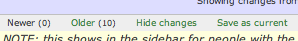Suppose you're editing a card and click "Cancel", or your browser crashes, or you leave or close the page without saving. Wagn will have saved what you're working on so that you can recover it later.
How To
When you're editing cards, a few times a minute Wagn saves a draft. If you never click "Save", then the draft remains available, and if you look in the card's history, you'll see something like this:
From there, click on "Autosaved Draft" to see the draft, and if you want to update the card to be that draft, then click on "Save as current".
Tips
- Auto save works only when you're editing a single, already existing card. It does not work when adding new cards, or when editing many cards at once (i.e., with content-formatted cards). It also doesn't work when adding comments.
Discussion
How do you restore saved versions in the new history interface?
--John Abbe.....2016-01-12 07:10:21 +0000