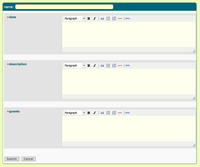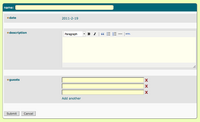structure serves many purposes, but let's start with building templates. Say you want to organize a series of weekly phone calls on different subjects, featuring different guests. You would add a "Call" types, then create a form that controls what bits of information go on each Call. The form would look something like this:
Then whenever you add a new Call card, you'll see fields for a date, a description, and the guests (in addition to having to give it a name, but that's true of every card).
If that was all that you did, each of those fields would be a
RichText card, offering a big text field (as you see on the right). A big text field is perfect for the description, but you probably want the date field to be an actual
Date, and the guests field to list one or more people who will be leading that call. That brings us to the second use of formatting, setting
defaults.
Once you set the defaults for the date and guests fields, adding a new Call will look more like this, and you'll be able to click on the date to pop up a date editor, and enter the name each guest in a separate place. You could have just entered the names of guests in a big text field, but this way you will get links to a card for each guest, where you can give some additional information about them, and automatically list all of the calls they they have been a guest on.
There's more that you can do with formatting, but first let's show how to actually add the template and default forms already described...