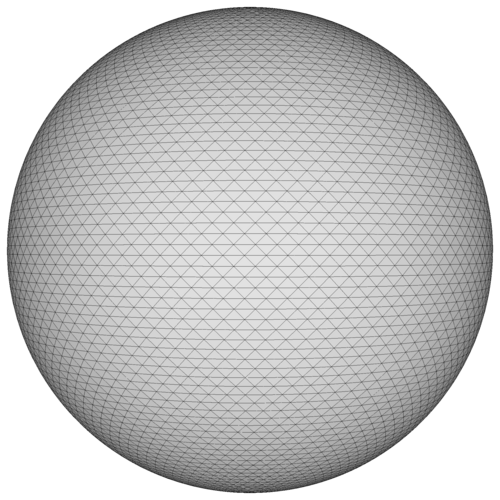
As a technical writer, I will use wagn as an alternative for online documentation, creating new in wagn and migrating existing to wagn.
+wiki
Hi Kurt,
Let me know if I can help!
-- Ethan
Hi Ethan,
I'll be starting today (5/31/12). I've worked previously (separately) with .css and with MediaWiki, so I should have no problem working with Wagn "under the hood." From my initial investigation, I have two questions that come to mind, that I have researched briefly without success:
1.) Is there a simple answer to the issue of displaying thumbnails of screenshots in Wagn that are clickable to display a 100% screenshot in a new tab (or in some other way without causing the user to leave the original documentation page)?
2.) Is there an easy or built-in way to make Wagn pages printer-friendly using a method that is consistent within Wagn, across browsers?
I am sure that I will come across more questions later, but hopefully you will not remain my only resource. 8-)
--Kurt Brungraber.....Thu May 31 12:55:41 +0000 2012
Re #1, the only hard part currently is the new tab (link target).
When you upload an image, it stores copies in several sizes: icon,small, medium, large, and full (original). Wherever you include the image, you can specify the image size, eg:
{{Kurt Brungraber+image | size: icon}}
gives you:
As for the image url, I'm realizing as I answer this that we haven't updated the documentation with all the new 1.8 possibilities, so for now this is the best reference: implement password security for files
So, for this example, you could use a url like http://wagn.org/Kurt_Brungraber+image.jpg to get the full image (note that this url will always go to the current image version).
Currently, to have the new tab, you'd have to dive into actual HTML with HTML cards. something like:
<a href="{{Kurt Brungraber+image | source; size: original}}" target="whatever">{{Kurt Brungraber+image | size: icon}}</a>
--Ethan McCutchen.....Thu May 31 16:10:41 +0000 2012
for #2, we don't have a great "standard" approach, but you can add something like this to the layout:
<head>
{{*head}}
<link href="/print_css.css" media="print" text="text/css" rel="stylesheet">
</head>
then create a plain text card called "print css" where you add the css that you want to take effect on the printed page. for example, we will frequently use that css to hide sidebars and footers and such.
--Ethan McCutchen.....Thu May 31 16:24:00 +0000 2012
as for me being the only resource, the best way to pose questions to the whole community is with Support Tickets.
--Ethan McCutchen.....Thu May 31 16:34:04 +0000 2012
Hi Ethan,
Thanks for your patience and helpful answers. I'm sure I will refer to them frequently.
I look forward to being a part of the the Wagn community -- not just as a supplier of questions, but eventually, as a supplier of answers and ideas.
--Kurt Brungraber.....Thu May 31 19:36:21 +0000 2012
fantastic! If you're interested, we'd love to have you join the mailing list and/or the weekly wagn circle calls to get to know the community better.
--Ethan McCutchen.....Thu May 31 22:14:04 +0000 2012